Could this be the best third party controller yet? Find out in our Nyxi Switch controller review.
Third party controllers are certainly a touchy subject among gamers. We’ve all been put into uncomfortable situations where as a “Player 2”, the controller at your disposal is either unwieldy, poorly-designed, or sometimes just downright broken. Unfortunately these scenarios are all too common among third-party peripherals! As a result, most players will tend to stick to what they are comfortable with, instead choosing the quality first-party controllers with design and functionality that are often trustworthy and reliable.

Pretty sure I have had actual nightmares about having to use some of these…
But how about a third party controller that not only matches the quality, but in some ways manages to surpass the design of a console’s original controller? And at a more affordable price point as well! It seems unlikely, but Nyxi Gaming have achieved this through their Nintendo Switch Joy-Pad, a hybrid blend of Joy-Con practicality with the overall style and comfort of a Pro Controller. While there are many alternatives on the market, the Nyxi Joy-Pad has proven itself to be one of the best options for Switch gamers looking for a more comfortable alternative to the iconic Joy-Con. So let’s dive into some details as to why you should make the switch, ditch the Joy-Con, and consider adding the Nyxi Joy-Pad to your Switch controller arsenal.
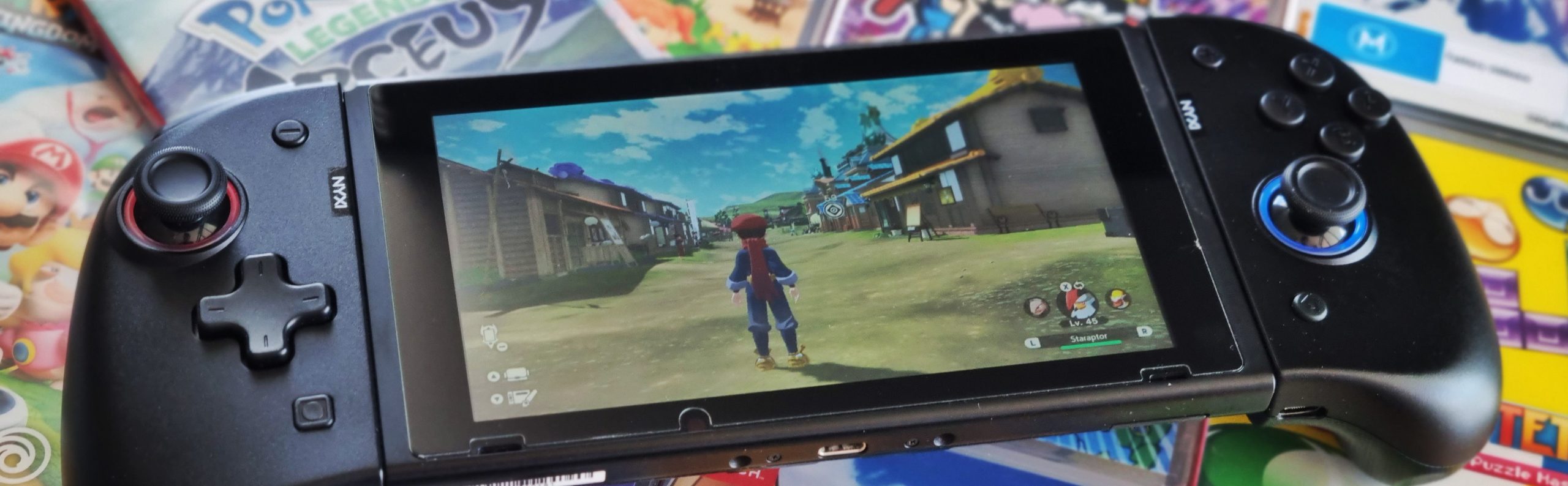
Nyxi Switch Controller Review
Design
Immediately there are several noteworthy features of the Nyxi Joy-Pad that differentiate it from not only Joy-Cons, but also alternative third party controllers. Splitting into two separate controllers and slotting in either side of the Switch console, the Joy-Pads sport a sleek, matte black finish and a rounded design that is comfortable in the hands. Beneath each analogue stick is a ring of RGB light that illuminates the stick’s base – this can be customised to suit a player’s preferred colour scheme, or can even light up the entire controller if using the transparent design.

The illuminated analogue stick adds an attractive pop of colour.
Each individual Joy-Pad supports USB-C charging (charging cable is included), the same port used in the Switch itself and most modern smartphones, meaning most players won’t be needing a separate charging cable for these. The port itself is discreetly placed on the bottom of each controller, and despite this placement won’t ever get in the way or cause any discomfort. Additional features also appear on the rear of the controller, which is covered in a grid design providing better grip, and three completely new buttons. These buttons can be used to customise certain aspects of the controller, such as enabling turbo, changing RGB lighting and rumble, or the larger trigger button can be programmed to function as any other button on the controller. While some features of customisation are a welcome addition, most players will have no need to make full use of the customisable control scheme, making it somewhat superfluous.

The rear of the Joy-Pad, sporting several additional buttons to be customised.
There is unfortunately some draw-back to its comfortable design, as the Joy-Pad is certainly more bulky than its Joycon counterparts. Those who want to take the Nyxi Joypad on the go will likely need a specialised case, meaning most regular Switch cases won’t be suitable. This controller is certainly best for use in the home, and still smoothly slots into the Nintendo Switch dock with no issues. Reportedly I have heard that it does not fit into the newer OLED Switch dock, but unfortunately cannot confirm this as I’m just a poor boy without the fancy OLED model.
Functionality
Connecting the Joy-Pad is literally as easy as slotting them into the console. Once this is done, the controllers will automatically pair each time they are turned on (which is done by holding the Home button/Screenshot button). Players with a Switch Lite can still use the Joy-Pad, though this is certainly a controller option aimed toward those with a regular or OLED Switch. Once connected, the controller will perform similarly to a Pro Controller, with included features such as rumble and gyro. Likewise it also has reasonable battery life, with a single charge allowing on average 8 uninterrupted hours of gameplay. You’ll unlikely need to ever charge them more than once, as simply using them while connected to the Switch will slowly charge them over time.
Analogue sticks have a similar feel to the Pro Controller or Hori Split Pad Pro – more solid than those of the Joy-Con and with a comfortable springiness when returning to the default position. I used them consistently for several weeks and encountered no concerns with drifting, a common issue that plagues Joy-Cons. Buttons too feel comfortable and precise regardless of the game being played. While they don’t have the satisfying click of a Joy-Con, but face buttons never once became stuck or felt mushy like they might with some lesser third party controllers. Triggers too feel satisfying and responsive, as I gave them a serious workout while playing Olli Olli World and not once had any issue with comfort or reactivity.

Quality all round – the analogue sticks, triggers, and face buttons all feel great to use.
Finally, for fighting game players, the D-pad is thankfully satisfactory, though not to the high standard of those found on other controllers like the Xbox. It’s a big improvement over the Joy-Con’s directional pad, but if you’re fond of fighters I’d say stick to a fight pad instead. It is also worth noting that the Nyxi Joy-Pad does not support NFC scanning, so Amiibo are not compatible, a lacking feature that I personally do not use very often but may be a deal-breaker for some.
Extra Features
RGB is a big selling point for these controllers, as it’s something that most Switch controllers seem to lack. This can be changed between 8 different colours and three different “modes” of lighting. The modes vary between a single solid colour, a “breathing” mode where the light slowly fades in and out, and my personal favourite “rainbow breathe” mode which lights up each stick with a variety of colours that fade in and out. It’s an excellent-looking controller and the sticks really pop when playing in a darkened room!

Being able to customise the lighting on the controller is a nice touch.
Another customisation option comes in the form of the controller’s rumble, which starts off at “50%” by default. By holding down one of the rear buttons and flicking the analogue stick up or down, the rumble can increased/decreased, or even turned off altogether. So if you’re playing a shooting or racing game, having the option to double the rumble can potentially make for a more intense experience. Or maybe playing a game that’s might quiet and contemplative? Then switch it off completely to suit the mood. I’ve not come across another Switch controller with this sort of functionality.
Final Thoughts
Love the comfort of the Nintendo Switch Pro Controller but would like the practicality of the Joycon? Well, the Nyxi Joy-Pad brings the best of both worlds, thanks to its comfortable design and features akin to those found in first party controllers. Sporting a sleek yet comfortable design, customisable rumble and RGB, and buttons/analogue sticks that don’t compromise on quality, this is no doubt one of the better options when searching for a new controller. At a very reasonable ~$65AUD, it’s certainly good value for money for those who have yet to purchase Pro Controller or are looking for an alternative. Don’t let previous experiences of shoddy third party controllers put you off, because the Nyxi Joy-Pad is one that won’t disappoint.
Why should you get one?
- Comfortable design that merges the best features of the Pro Controller and Joy-Con.
- Attractive aesthetic and neat customisable RGB analogue sticks.
- Can be attached to Switch, used on its own, or individually Joy-Con style.
- Quality buttons, triggers, and sticks that are highly responsive.
- Perfect choice for gamers with larger hands.
Why shouldn’t you get one?
- Lack of Amiibo support may be off-putting for some players.
- Not the most portable controllers and will not fit in existing Switch cases.
- Particularly small hands? These controllers may be unwieldy.
A review unit was kindly provided by Nyxi Gaming for the purpose of this review.
Find out more about the Nyxi Gaming range here: Controllers for Switch




